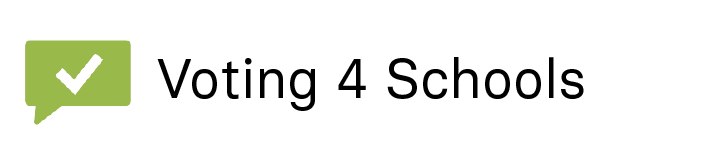Choosing and even deciding on an online voting system, and in fact any software in general, can be confusing and a bit daunting at times. Just do a quick search on Google and you’ll get at least a dozen options to choose from.
The process need not be difficult and here are nine very important questions to consider when choosing an online voting system:
1. What are your needs?
Before even researching for an online voting system, you have to know what your needs are. This initial step is crucial because it will help determine your choice of software. Among these needs, the follow-up questions are:
2. How often will you be using the online voting system?
If you will be using the system more than once a school year and/or calendar year, then it makes sense to find a software application that is intuitive and easy to navigate. The learning curve should not be too steep, that is, it’s easy to learn because as teachers, time is very precious and there aren’t enough hours in the day to sit down and actually learn the software more so teach others to use it.
3. Is the software easy to use?
You also have to consider whether people other than yourself who’ll be using the system are fairly computer literate and can hold their own technology-wise. Other than your students whom you’re fairly certain are comfortable with technology and grew up using them at a very young age, you may decide down the line to include other people such as your fellow teachers, parents, and administrators.
4. How many people will be using the system?
This is important to know because you don’t want the system to crash when multiple people access the software at roughly the same time. Thus, opting for a system that is designed to be robust and flexible enough to handle a lot of traffic and at the same time, straightforward, easy for a lot of people to use and to navigate around. When the software is easy to use, then more people will be inclined to access the system and vote.
5. Is the software available across multiple platforms and devices?
This consideration is key when deciding on an online voting system especially when you want 100 percent participation or close to it! You want a software that the students and other people can access anywhere, whether at home, in school, at work, or on the go using any device and platform, such as Windows/PC, iOS/Apple, or Android. Having this flexibility is a huge plus especially when encouraging those last-minute and undecided voters to vote! No excuses, right?
6. Does the software offer great customer support?
Even if the software you’re considering is easy to use, having great customer support is definitely a major selling point. The software provider should have a website that’s easy to search for the answers that you can figure out on your own (especially if you’re working late) and provide other tools of communication other than using a phone, send an email, that is, online live chat. Even better when the provider offers 24/7 customer service.
7. Is the software compatible with your school’s existing IT system?
This consideration is especially important if your school has an existing IT framework in place. Thus, partner with your IT director/manager and include him in your search or you can have him do the search for you. Work with him so you are all on the same page, that is, he knows your requirements and can work around those parameters while keeping the school’s IT system safe, secure, and the data backed up and well managed.
8. Is the software customizable?
There may be instances when the software you’re considering doesn’t quite match what you’re looking for or perhaps lacks one or some features. Having the ability to customize is a great option. A good question to ask a provider is, “Does your free version offer some level of customization?” For the paid versions, a good question to ask is, “What type of customizations do you offer and what are your price points?”
9. What is your budget?
Balancing your needs with the costs is almost always a necessity when it comes to considering any software in general and an online voting system in particular. Understandably so, on the flip side, costs shouldn’t deter your choice between a free and a paid version of the software. It may happen that for your school’s needs, the paid version may be the better value and more suitable according to your requirements and criteria. Many software providers have special pricing and flexible payment options for schools with finite resources and relatively tight budgets.
Conclusion
When choosing an online voting system, knowing what your needs are and how much you can afford are the two vital things that will help determine the best software you’re looking for. Voting 4 Schools is a software that makes your online school elections a breeze. It can also be used for other school events that require online voting — from as simple as class elections to as grand as school wide elections. Don’t be so quick to dismiss the paid versions simply because they require a fee and may look expensive at the onset. Alternatively, select the best possible software solution based on your needs first and then consider the costs second. Your choice of software should work for you rather than the other way around.
Based in Orange County, CA, Software 4 Schools was founded in 2008 by Ben Star and Michael Buss who were teaching at that time and who wanted to make the school dance’s ticketing run efficiently and record sales and attendance accurately. They developed their own software and hardware and has since branched out to address other tasks that their fellow teachers and school administrators find tedious and take the most time out of their days. Click here for more information.